Labelling content blocks
Slickplan lets you add labels to your content blocks so you can easily identify and organize different types of content on your pages.
To label a content block:
- Click the header of the content block you want to label.
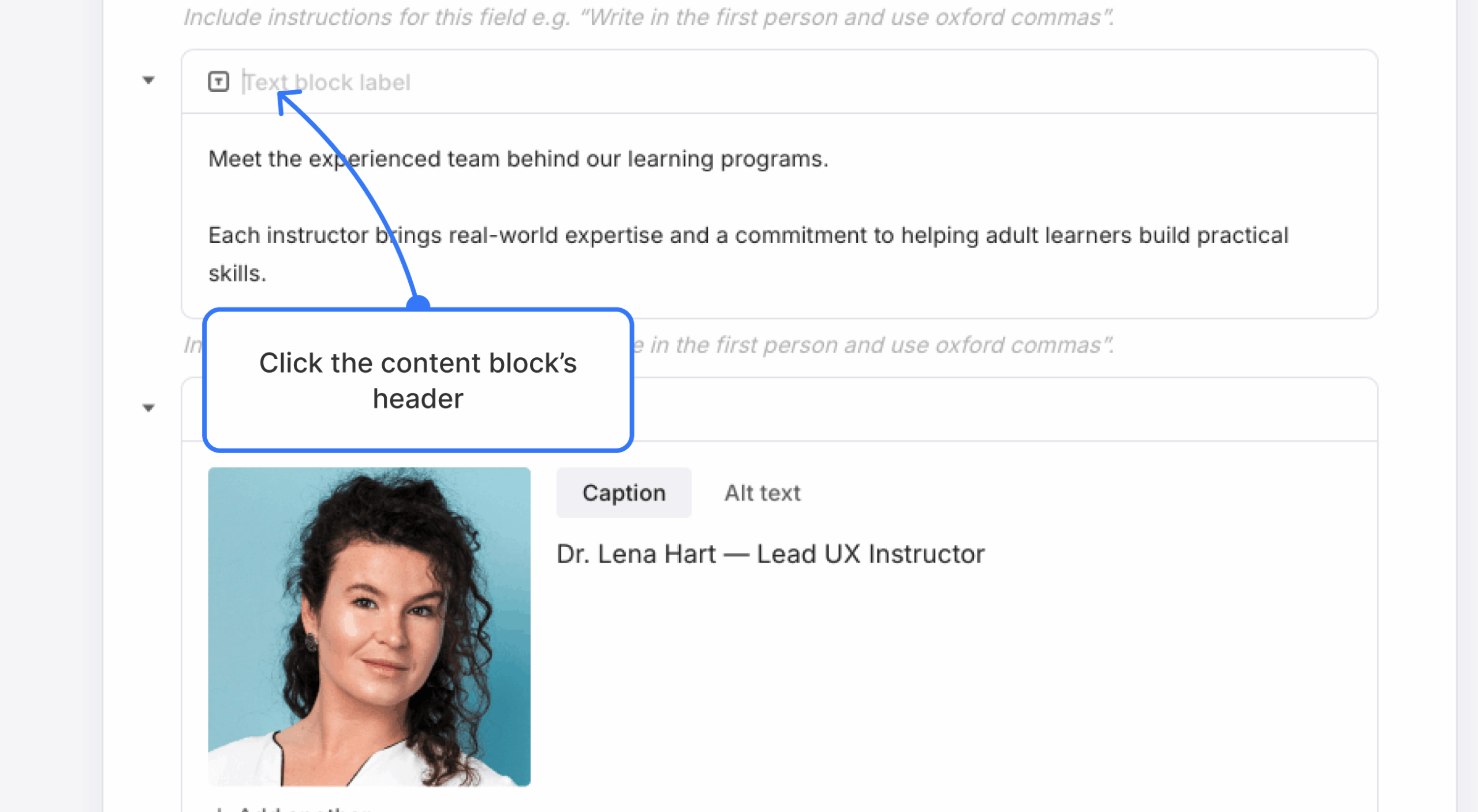
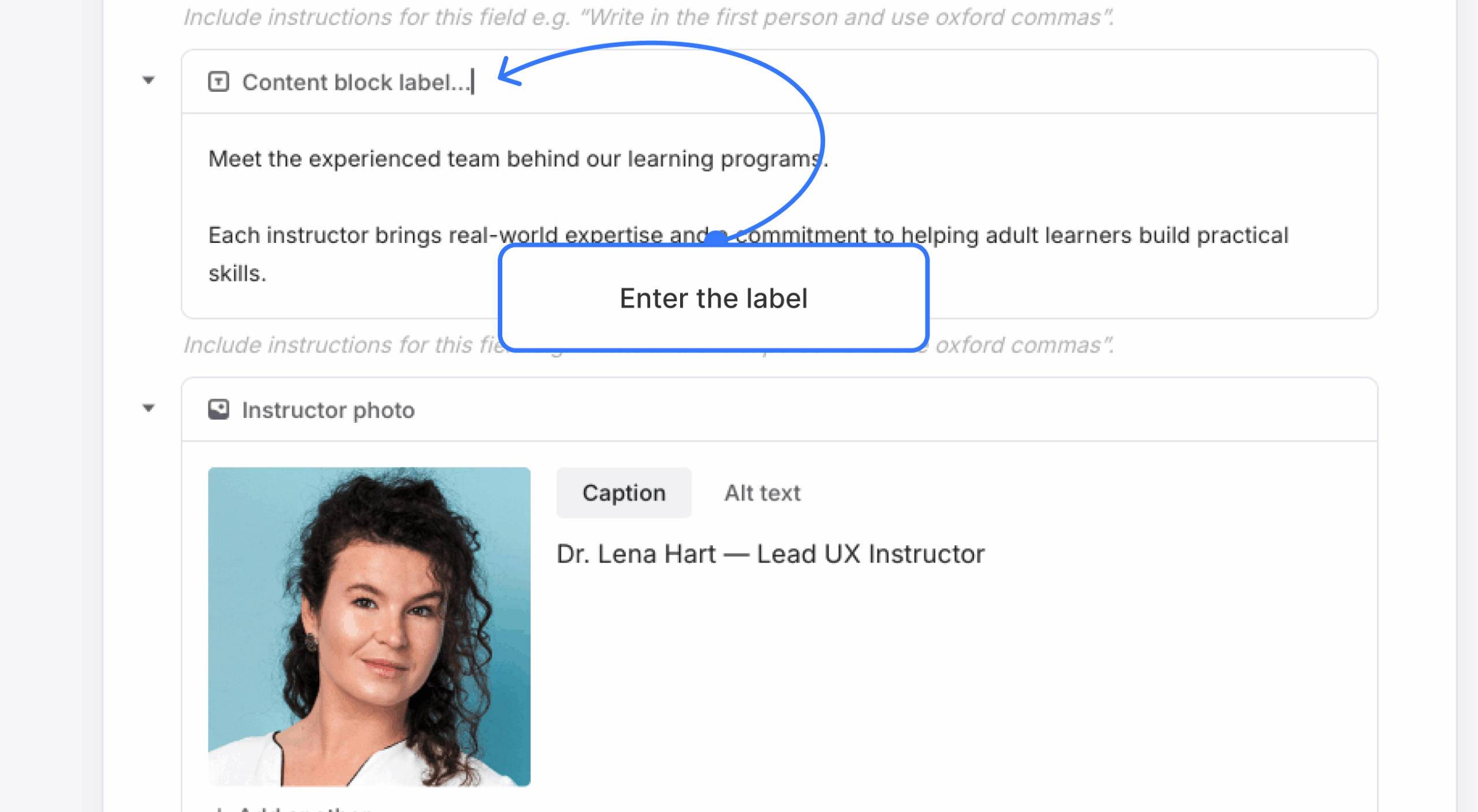
Your label will save automatically – no need to click anything else.
That’s it! Labels help you quickly identify blocks and keep your content organized.