Managing email notifications
By default, email notifications are disabled for project comments.
To enable email notifications when new comments are added:
- Open the My profile menu from the dashboard and select General settings.
- Toggle the switch next to the Email me when a comment is added option to enable.
- Changes will save automatically.
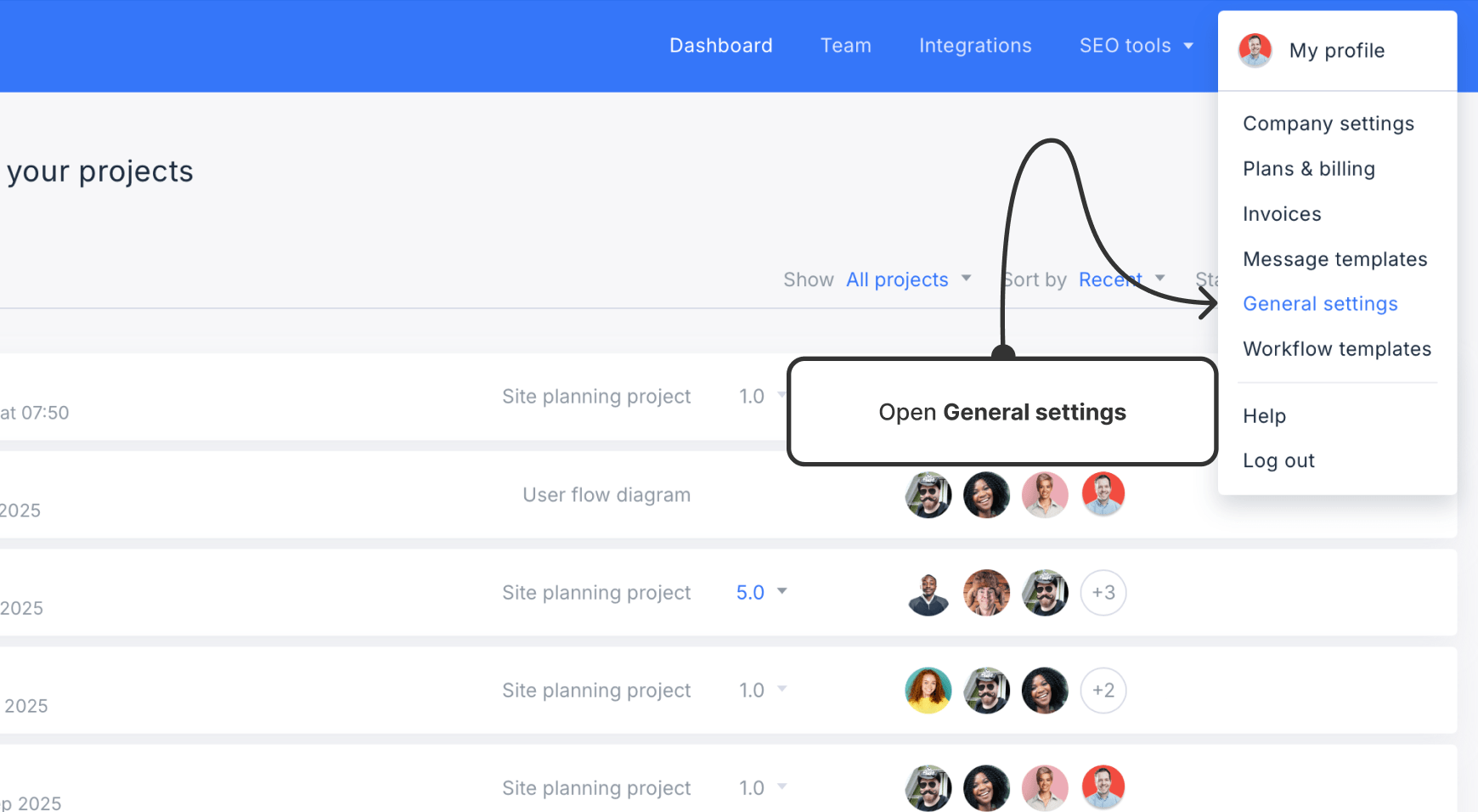

By default, content activity notifications are enabled.
Users can be notified when:
- They are assigned / unassigned to pages
- When a page due date is added or changed
- When a workflow status is added or changed
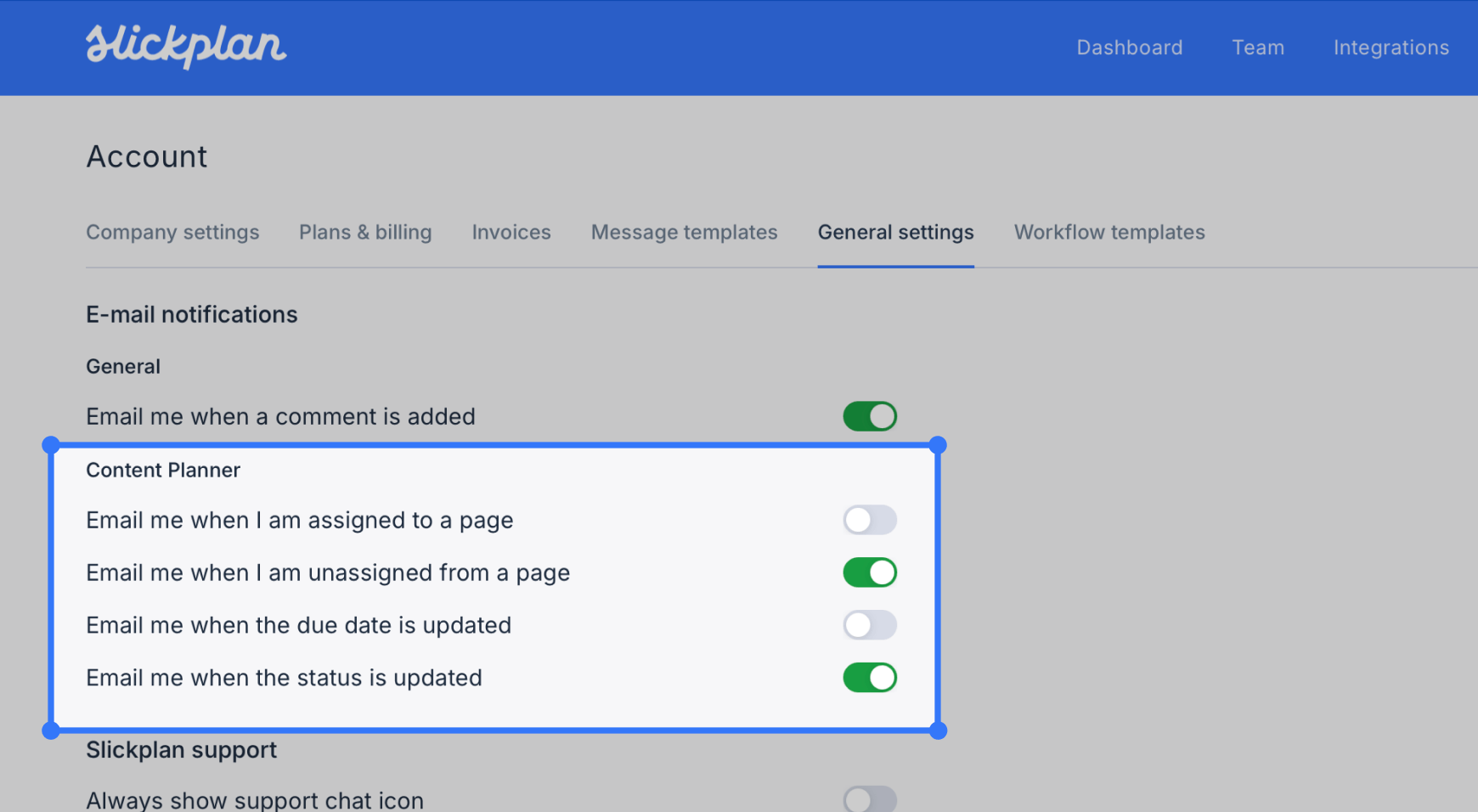
Turn off selected notifications by toggling the switches to off.
Note: Slickplan by default only sends content notifications to assigned team members. This applies regardless of whether you’re an owner or an admin. To receive update notifications, you’ll need to be assigned to the specific project pages you want to follow.