Adding and using code blocks
Slickplan allows you to easily add and display code blocks on your sitemap pages to showcase HTML, CSS, JavaScript, or other code snippets directly within your content.
To add a code block to your page
Drag the code block from the left panel to your preferred position on the page.
![]()
Paste your code snippet into the visual editor.
Optionally, add a label or short description to explain the code block.
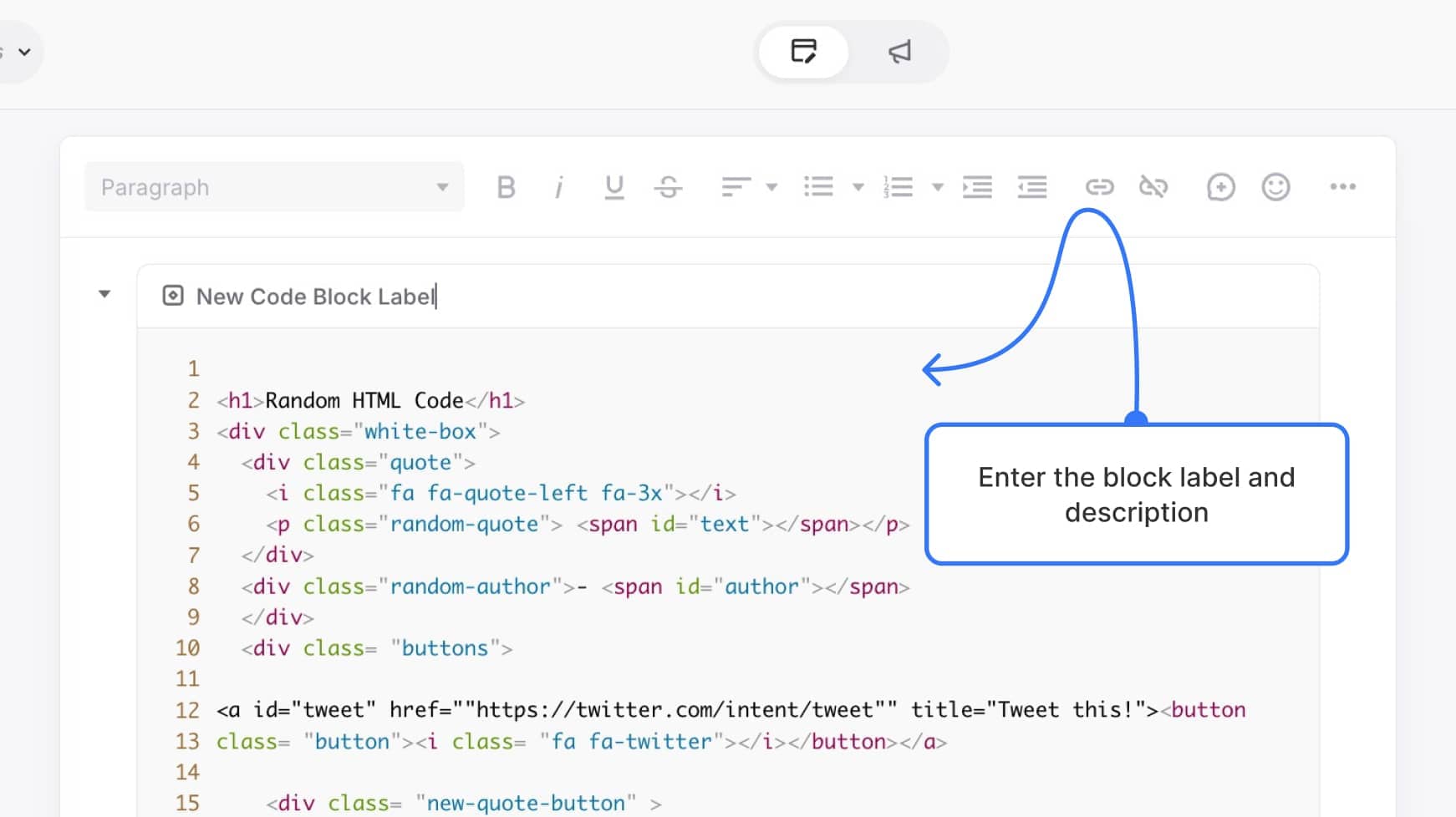
Changes will save automatically, so no need to worry about losing your work.
Note: HTML code will be color coded to improve readability.