Export a page as PDF or Word
Need to quickly share or download a content page? You can export any page in Slickplan’s Content Planner as a formatted PDF or Word document.
This is helpful when you want to:
- Send a single page for review
- Store an offline version of your content
- Share content with stakeholders who don’t use Slickplan
How to export a page
To export your content:
- Open the content page you want to export.
- Click the three-dot (···) menu in the top right corner of the page.
- Choose either:
- Export to PDF
- Export to Word Doc
- The file will automatically download to your browser.
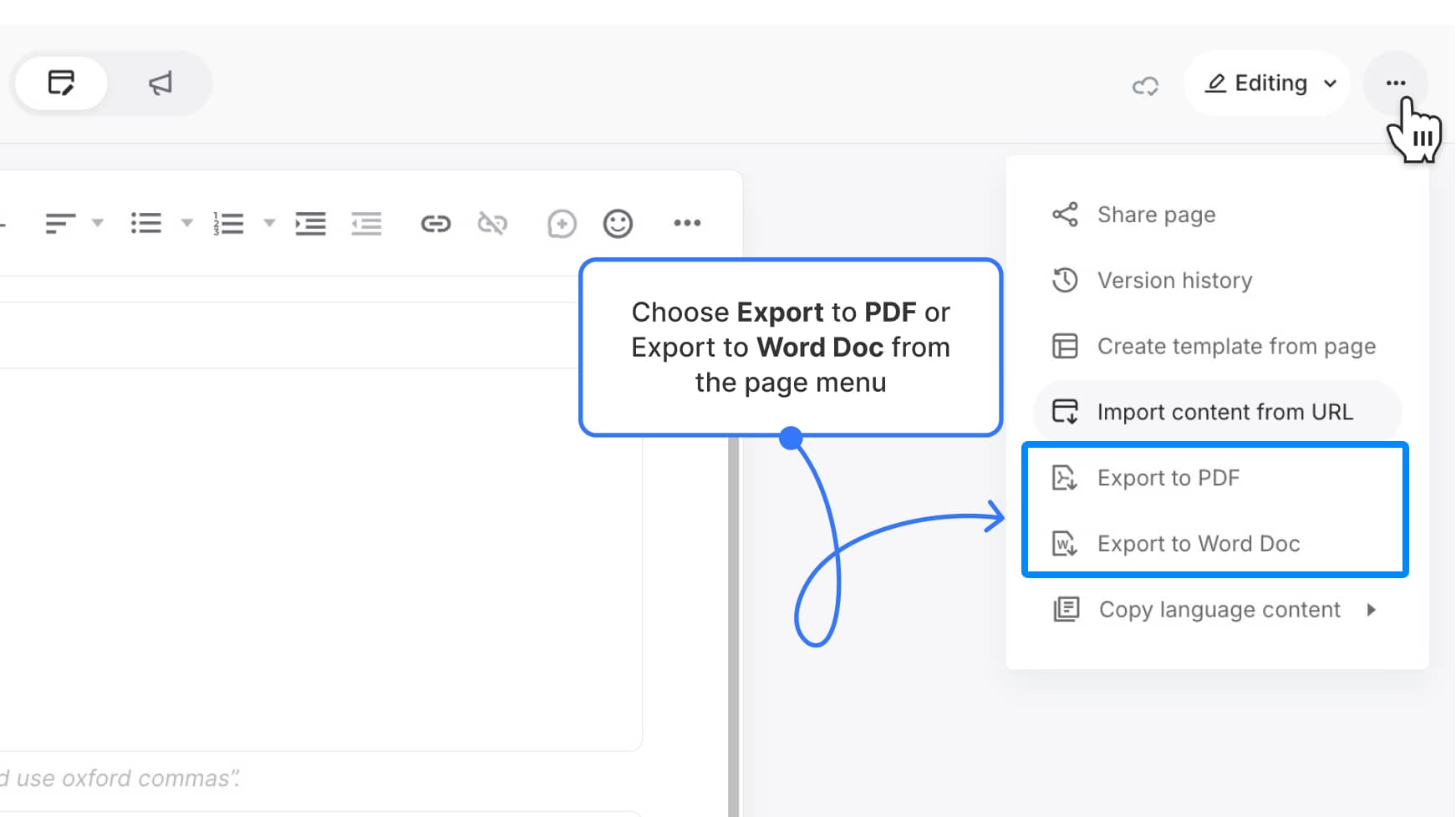
That’s it — a single-click export for fast collaboration.