Viewing and restoring version history
In this article (3)
Version history lets you review previous content versions and restore older versions of a page with just a click.
Open version history
From the page editor, click the meatball menu (three dots) in the top-right corner.
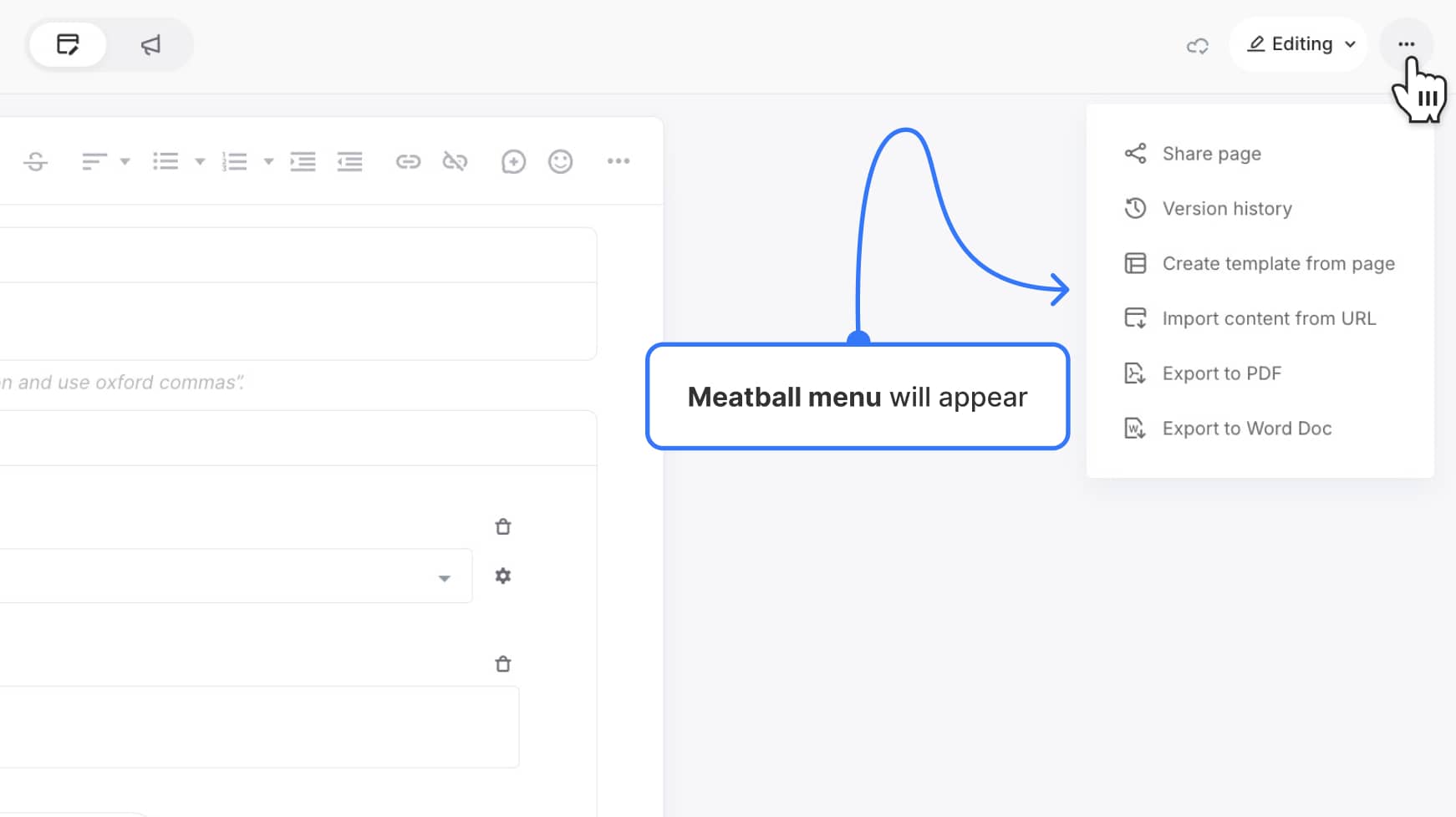
Select Version history from the dropdown.
![]()
This opens a full-screen preview-only view of your page. Editing is disabled while version history is open.
To return to the editor, either:
- Click the back arrow on the top-left
- Or click the X in the version history panel on the right
![]()
Explore past versions
You’ll see a list of saved versions on the right.
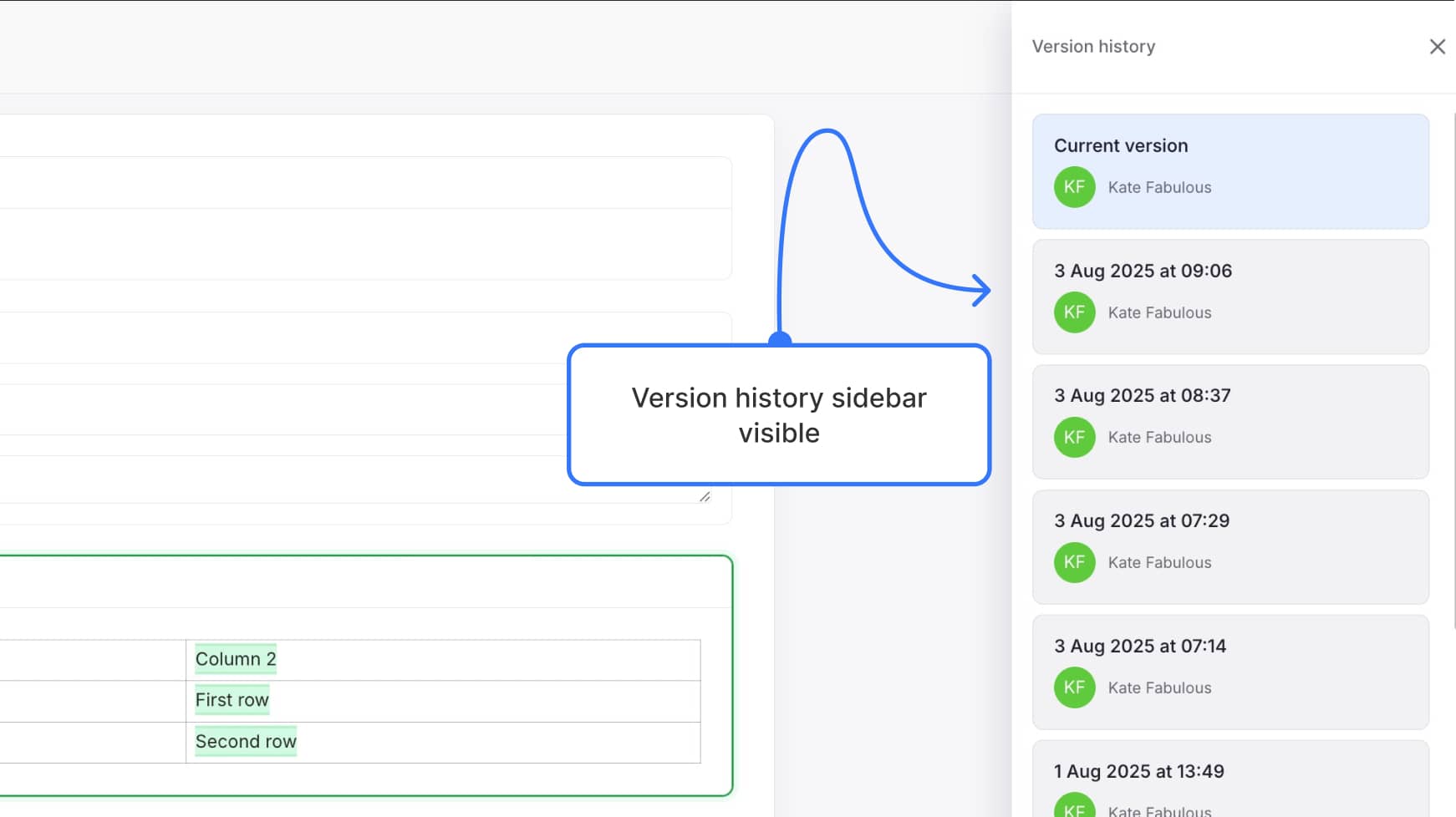
- The current version is highlighted in light blue and shows the workflow status and last editor
- Other versions display short-form timestamps (e.g. JUL 29, 2025 at 12:35 PM)
- Click any version to preview its content
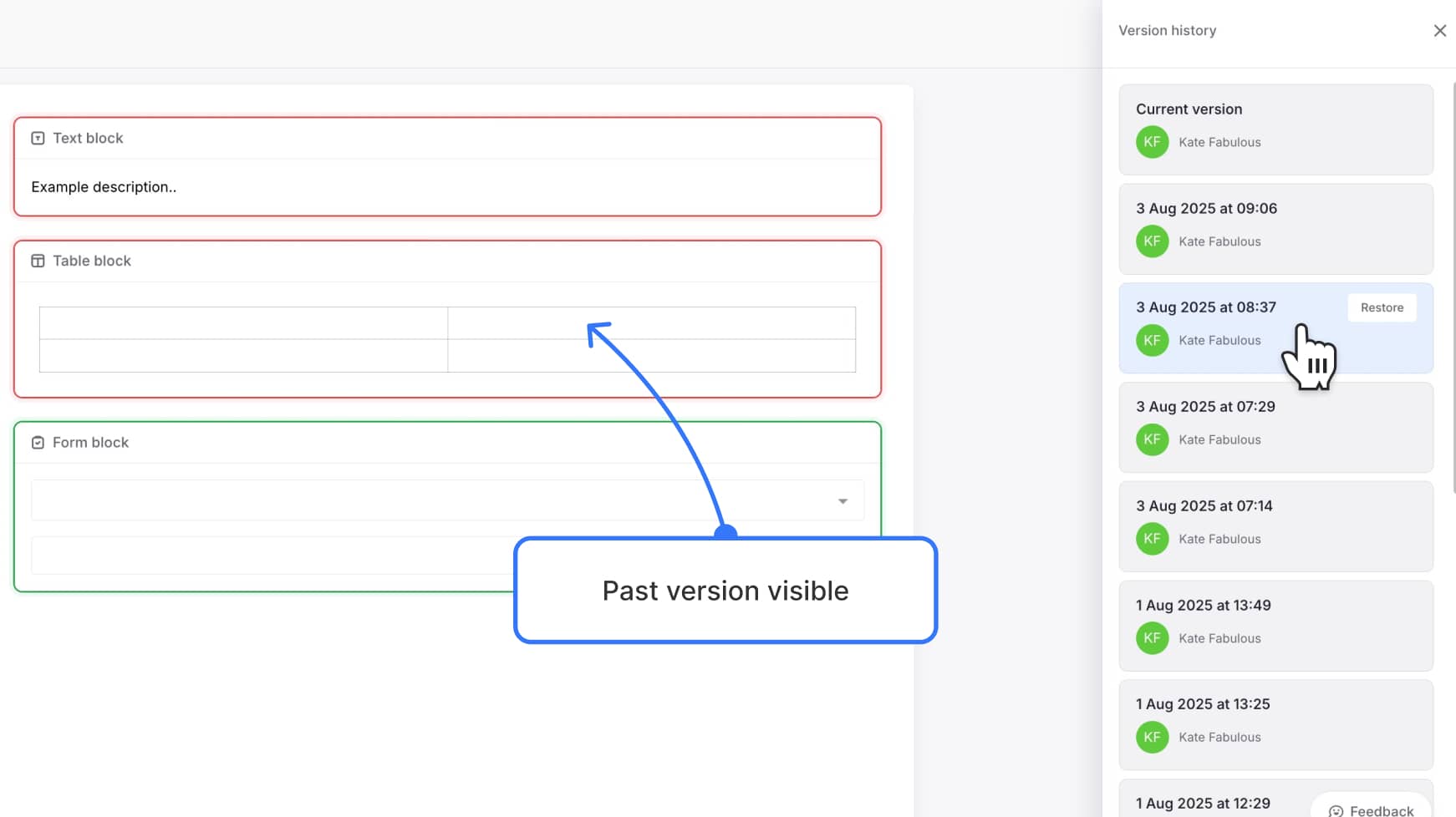
The center content panel updates to show the selected version. Scroll to explore the full page.
- Additions: Green border on blocks + green-highlighted text
- Deletions: Red border on blocks + red-highlighted text
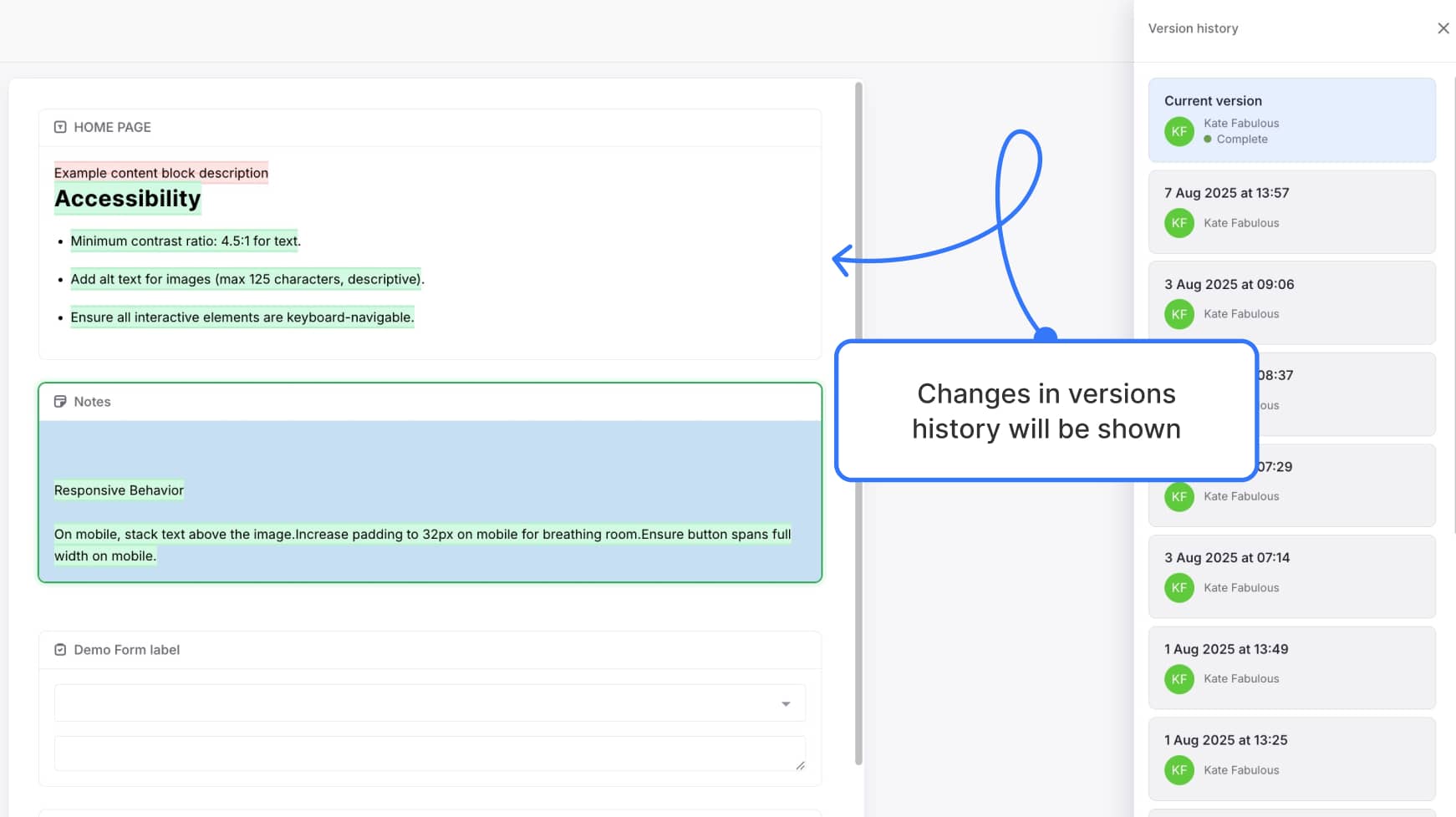
Restore a version
To revert to a previous version, click the Restore button at the top right of that version’s card.
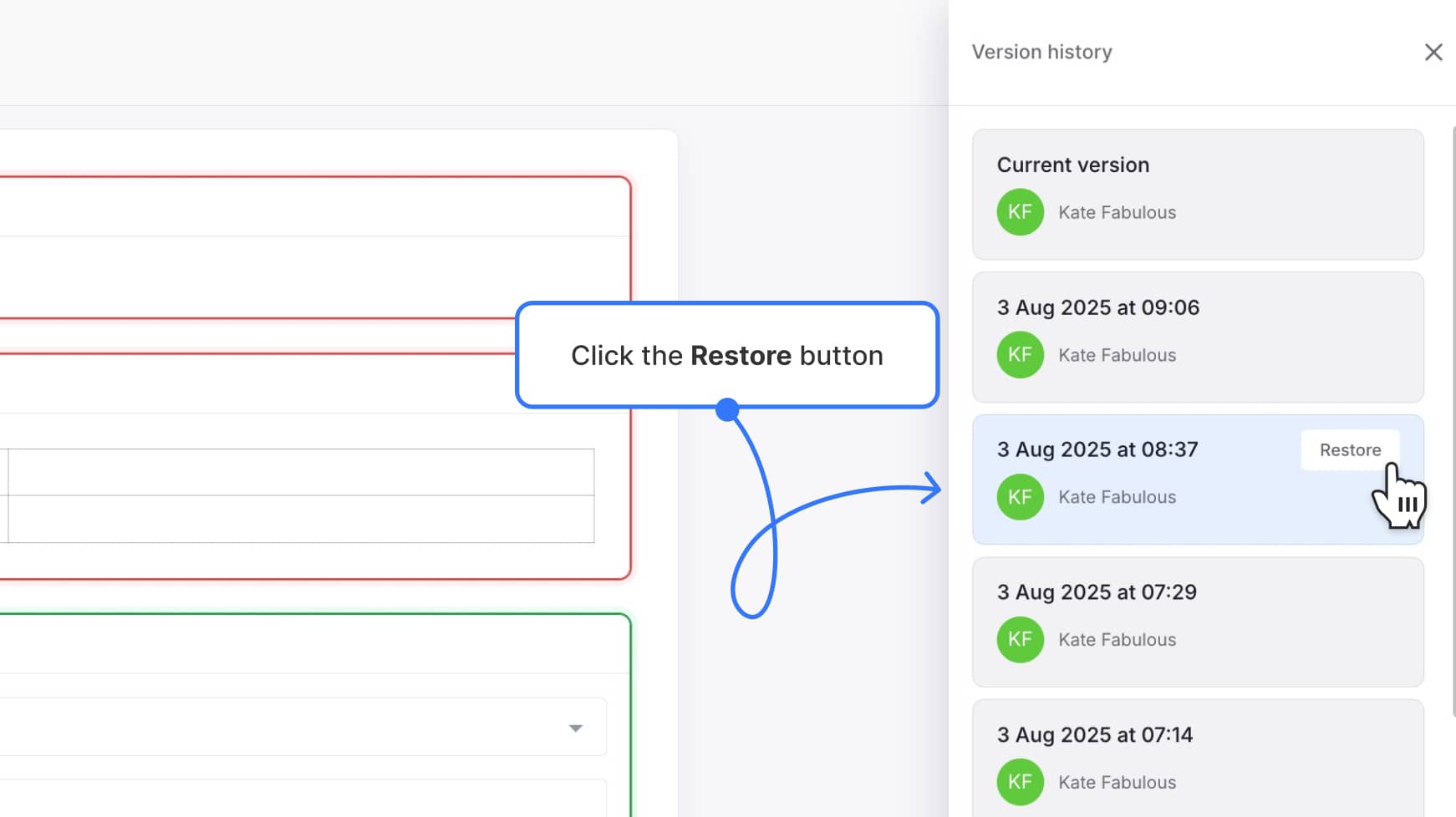
The current page will be immediately updated to match that version, and version history will close automatically.
That’s it! Version history gives you a quick way to undo changes or return to earlier content with confidence.