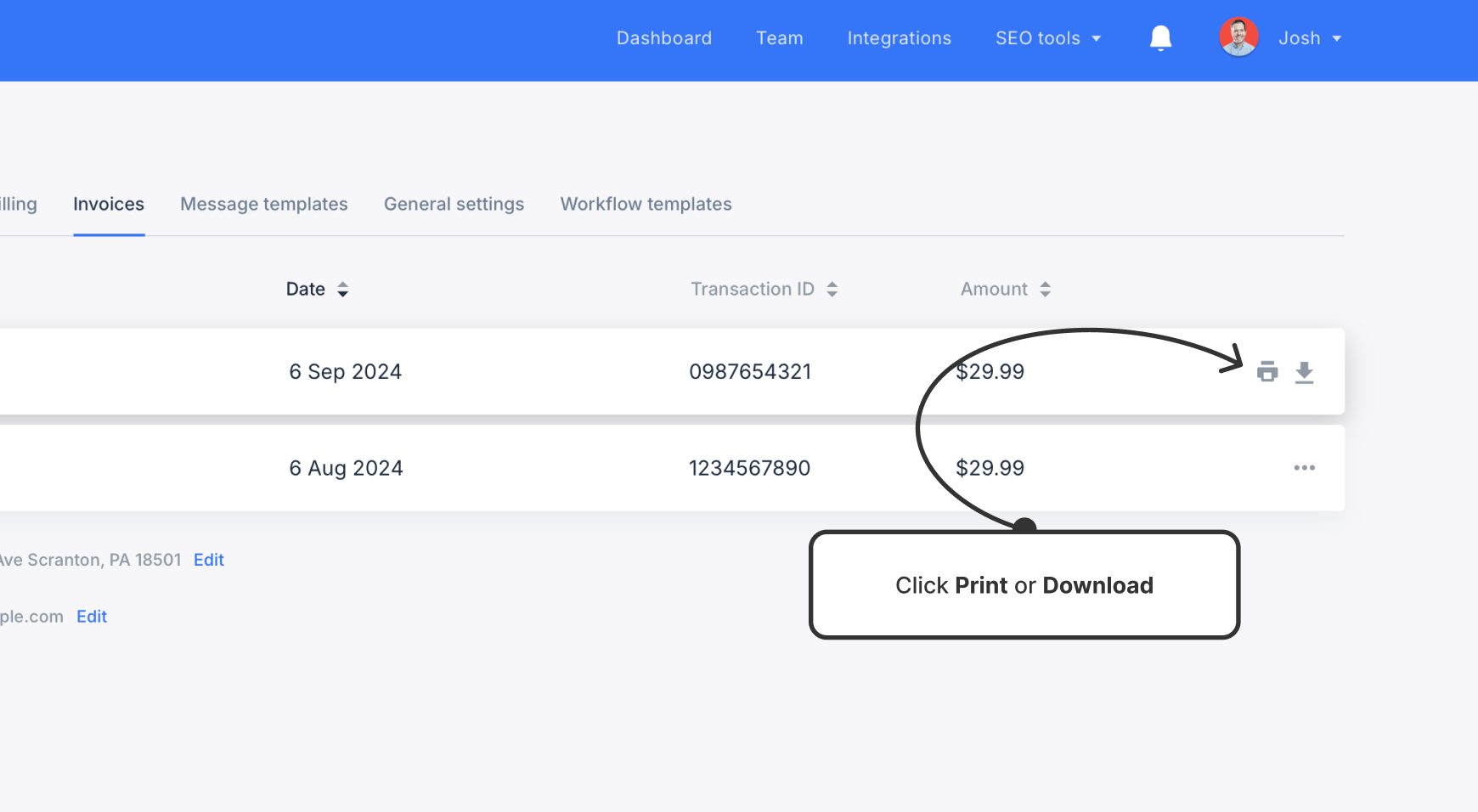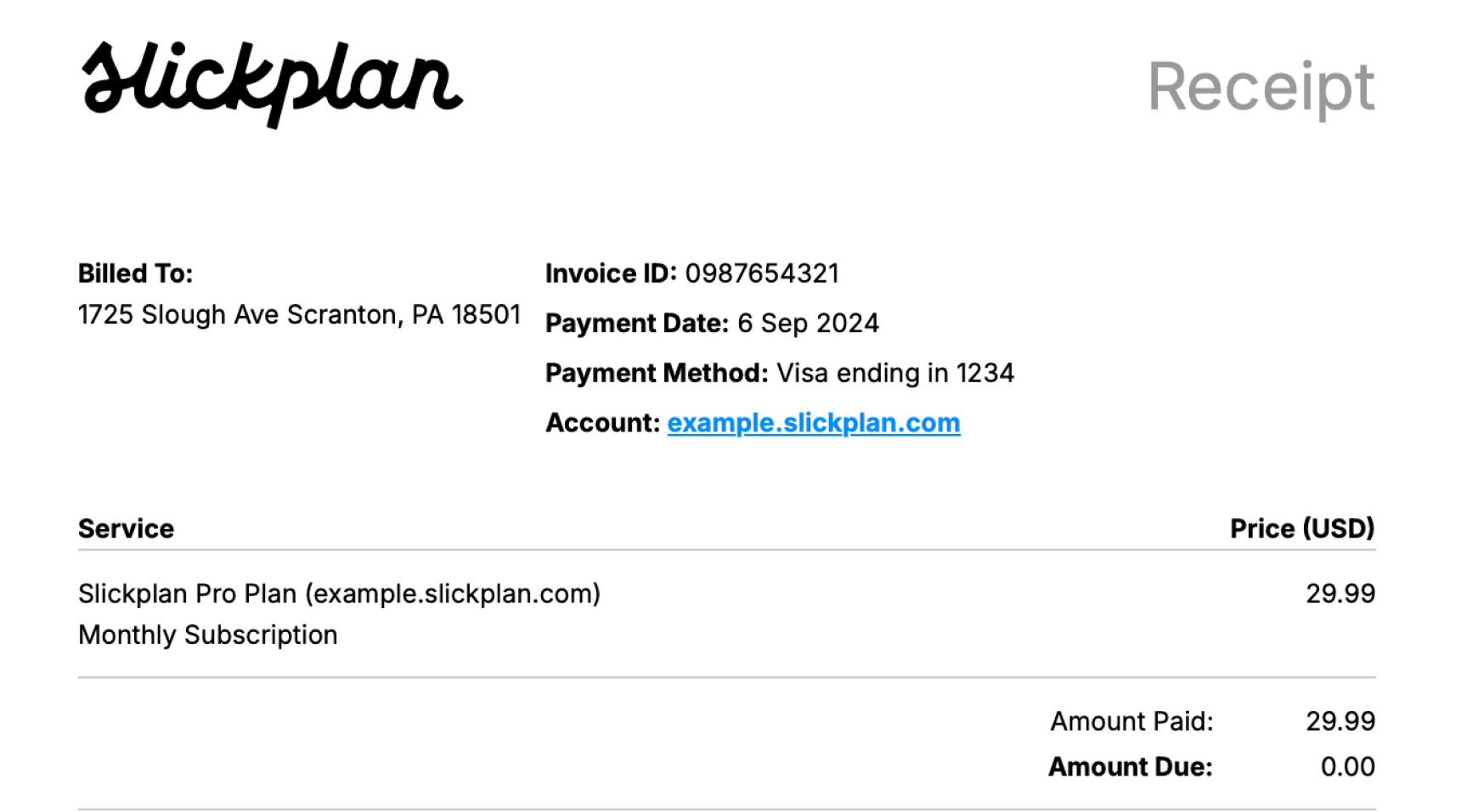Invoice history
To view your previous invoices:
- Navigate to the My Profile menu and click Invoices.

- Hover over an invoice and click on Print or Download.
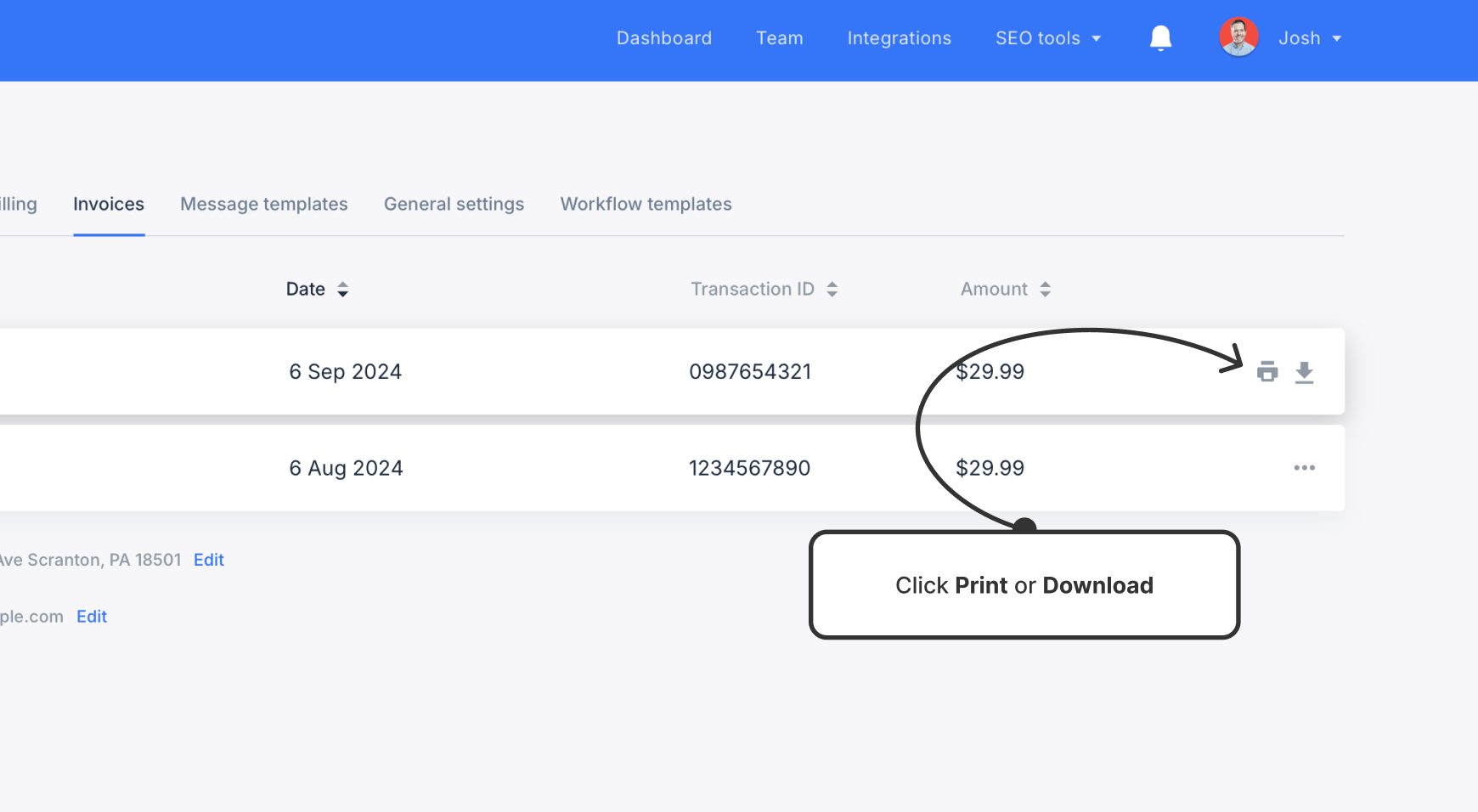
- Your invoices contain the following information: Transaction ID, Date, and Amount (USD).
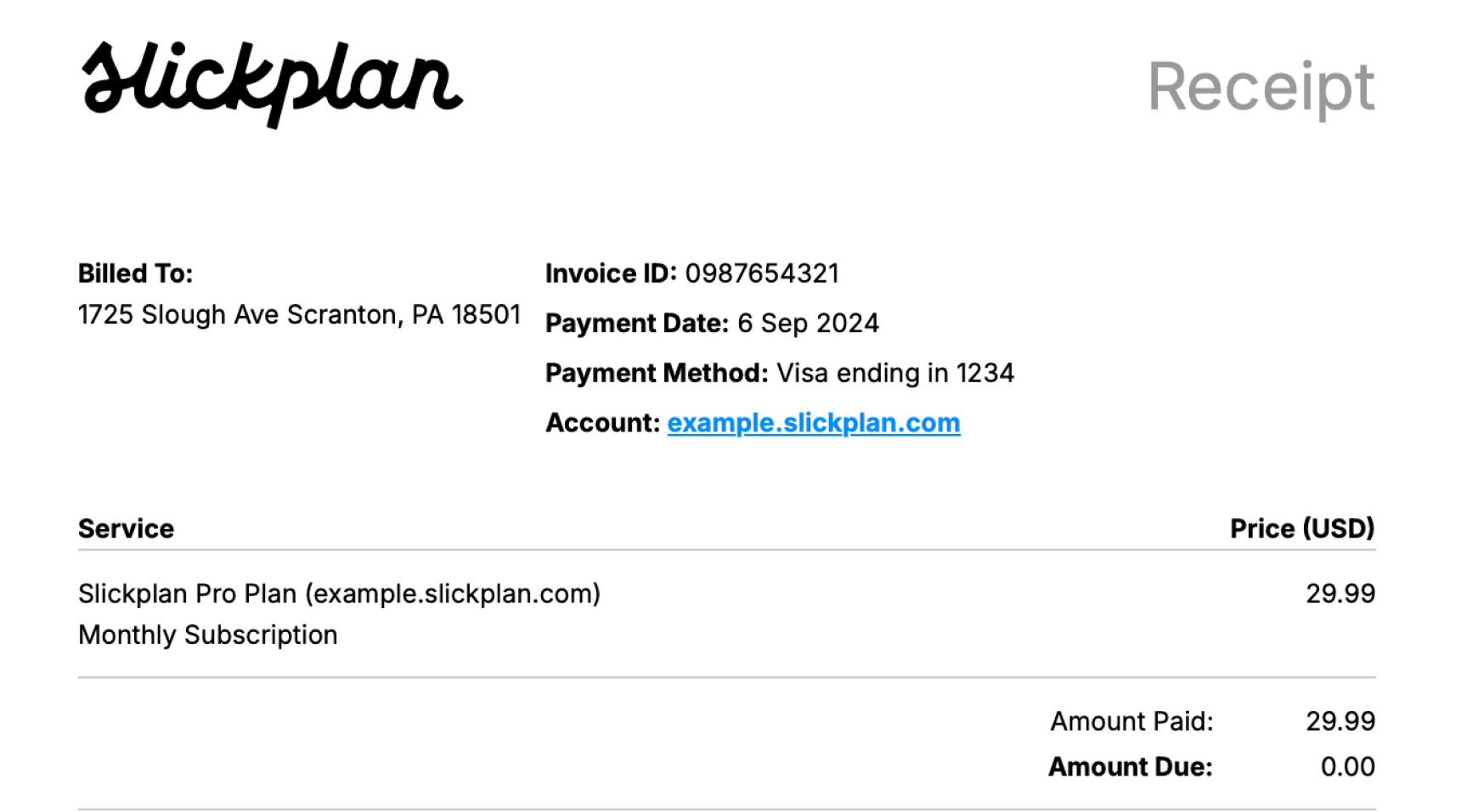
To view your previous invoices: