Enabling hierarchical URLs
In this article (2)
Hierarchical URLs reflect the structure of your sitemap, clearly indicating parent and child page relationships. For example, a page nested under About Us would appear as:
/about-us/our-team
This structure makes URLs easier to understand, improves visual organization, and helps with content clarity in large projects.
How to enable hierarchical URLs
Open your project and click the Settings icon in the top navigation bar.
![]()
In the project General settings modal, locate the Website URL field below the project name.
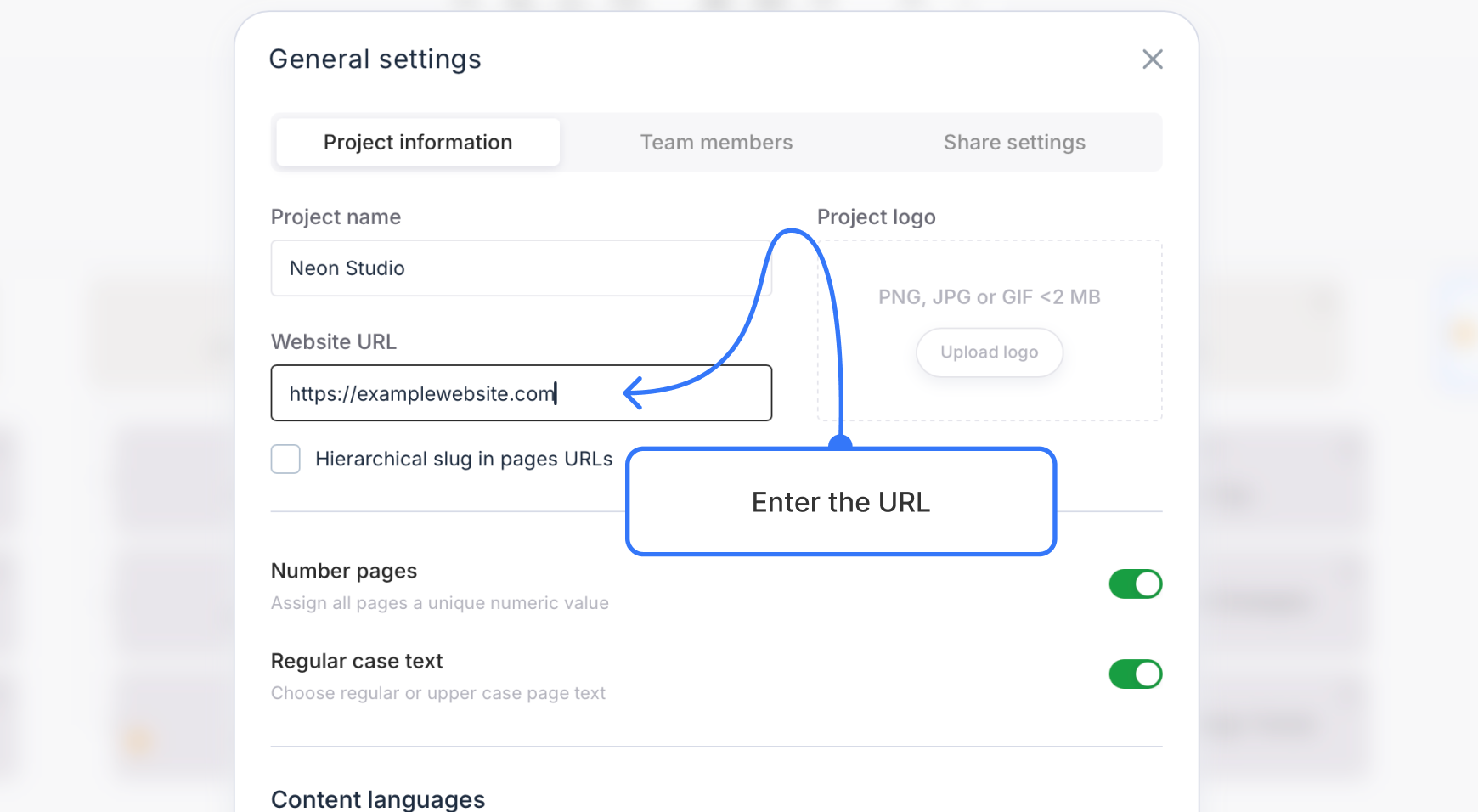
After entering a base URL, a checkbox labeled Hierarchical slug in pages URLs will appear. Check this box and click Save.
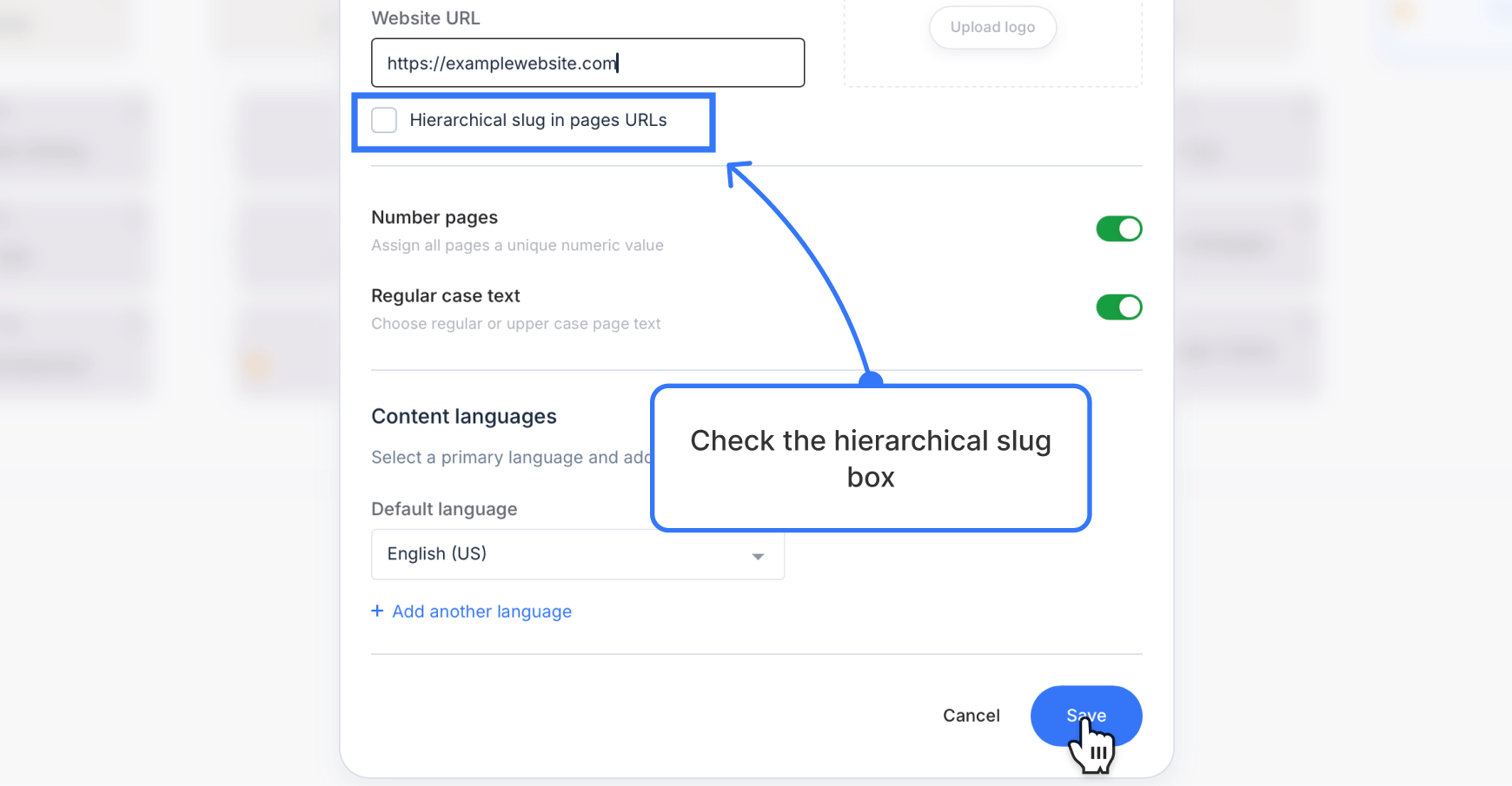
Once enabled, all exported page URLs will display the full parent-child hierarchy based on your sitemap structure.
How Slickplan generates hierarchical URLs
- Page slugs are automatically generated based on page titles
- Child pages inherit their parent’s slug in the URL
- URLs continue to nest according to the depth of your sitemap structure