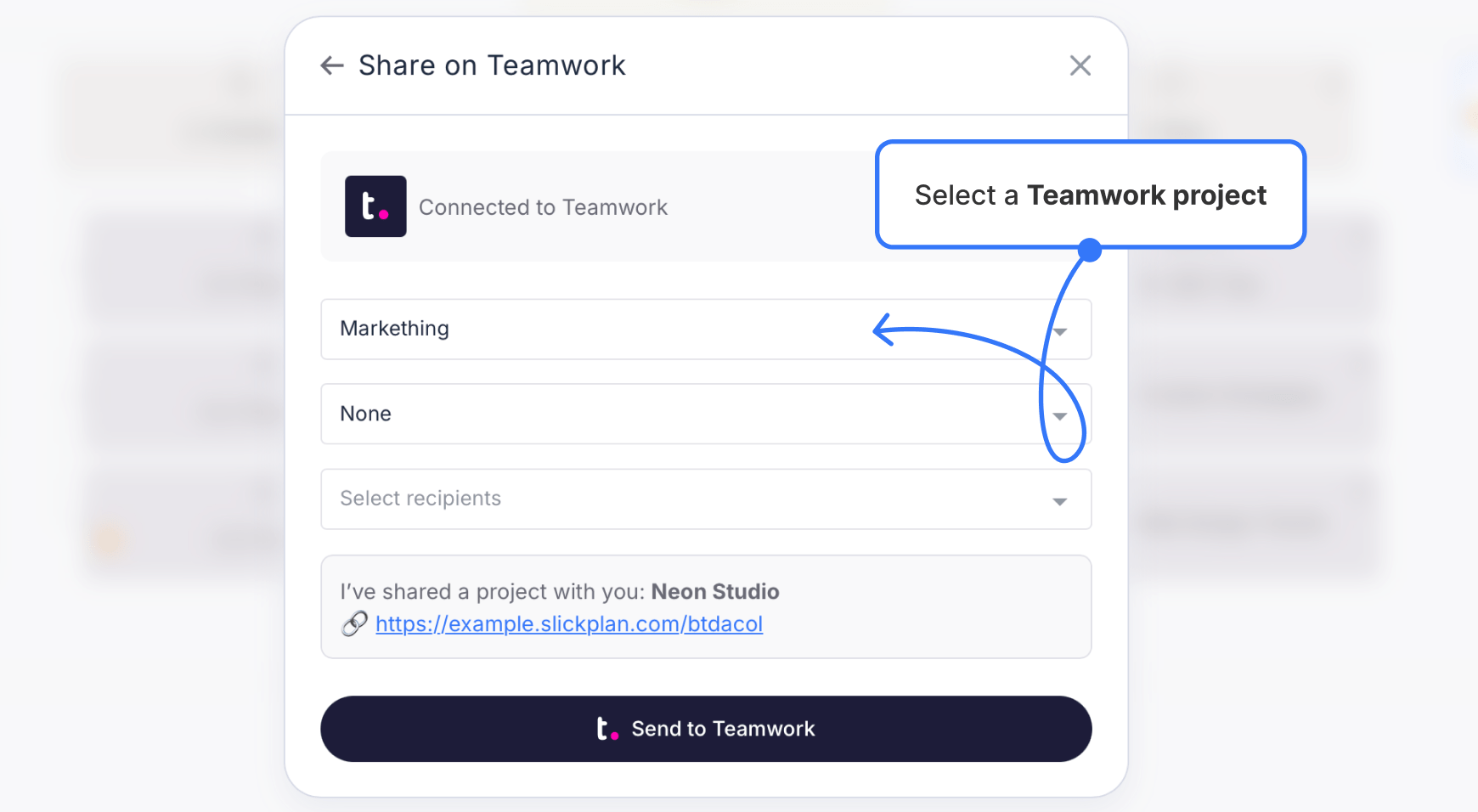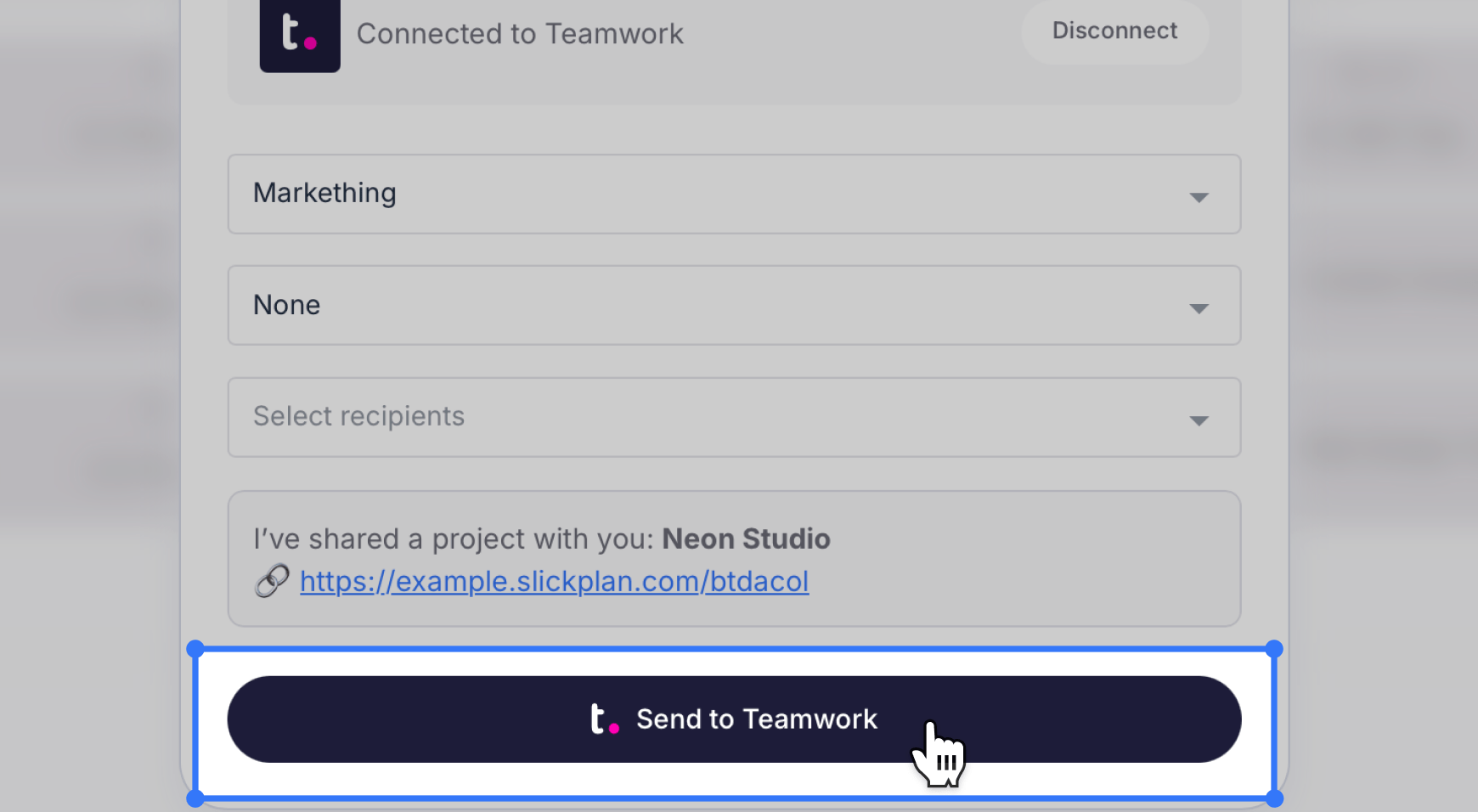Utilizing the Teamwork integration
To share Slickplan projects on your Teamwork account:
- Open a project, then click the Share icon in the navigation bar.

- A pop-up window will display various sharing options. Select the Teamwork icon.
- Choose a project from the menu, then pick the category and recipients.
- Click Send to Teamwork to share your Slickplan project.
![]()